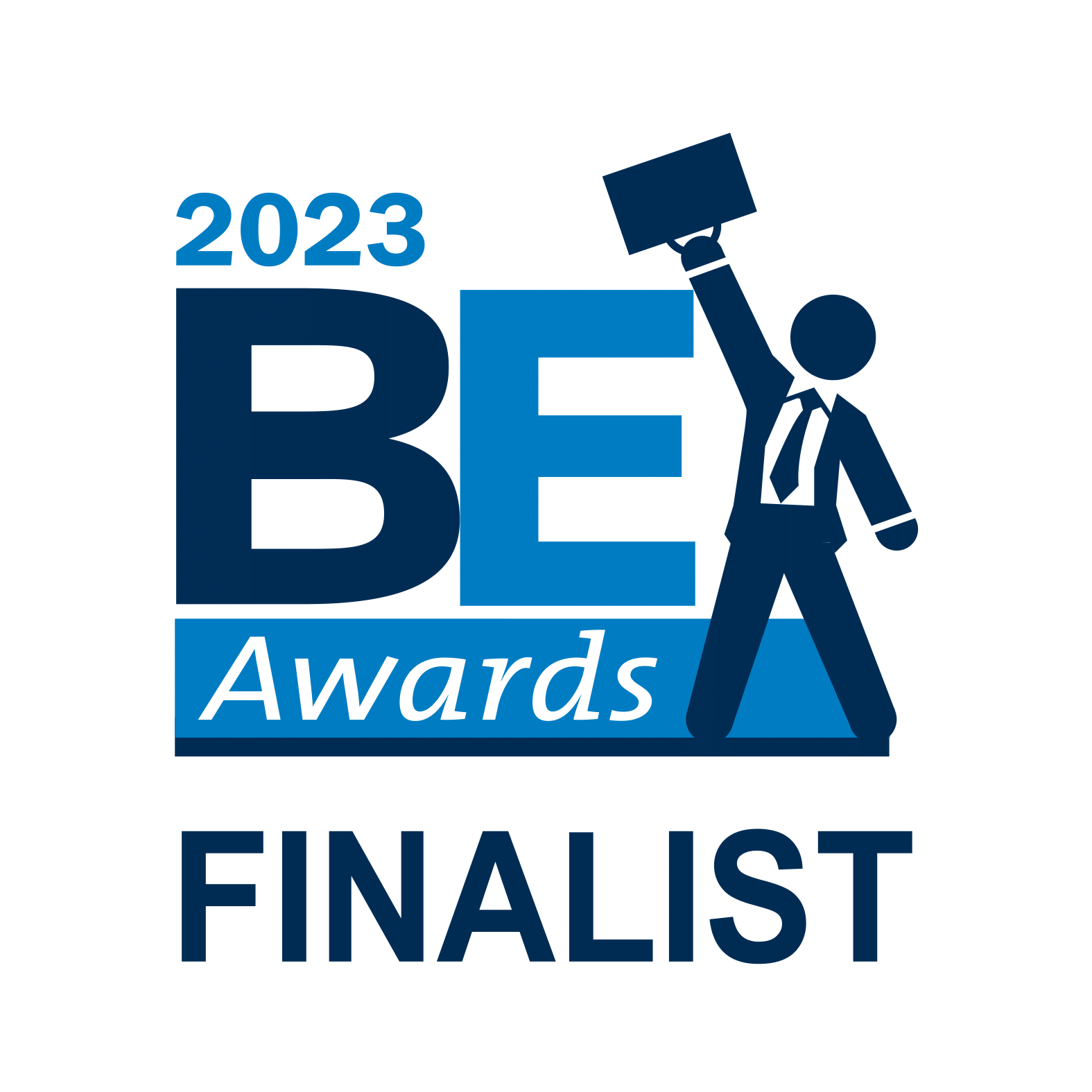Microsoft Exchange Online (part of Microsoft 365) is implementing an email security restriction in March 2026 that will in some cases require changes to systems in order to provide continued service.
This is an important security change that other services such as Google Workspace have already implemented. This change may cause potential challenges for organizations still relying on insecure technologies to operate daily. SMTP authentication is often used by legacy apps and multi-function devices like copiers using ‘scan to email’.
From Microsoft: Exchange Online will permanently remove support for Basic authentication with Client Submission (SMTP AUTH) gradually beginning with a small percentage of submission rejections for all tenants on March 1st 2026 and reaching 100% rejections on April 30th 2026, (previously September 2025). After this time, applications and devices will no longer be able to use Basic auth as an authentication method and must use OAuth when using SMTP AUTH to send email.
Contact RBS for any assistance to make IT work.
Links:
Canadian Budget 2025 introduces a new Productivity Super-Deduction, allowing Canadian businesses to immediately expense 100 % of the cost of eligible capital investments, including servers, networking equipment, storage systems, and digital infrastructure, which will help boost productivity. For organizations upgrading their IT backbone, this means the full cost of new systems can be deducted in the first year, rather than amortized over several years, freeing up cash flow and improving ROI. In practical terms, now is the moment to modernize: virtualization clusters, backup hardware, or secure network appliances all qualify, turning IT renewal into both a technological and tax advantage.
Need help with IT projects? Contact RBS!
We’re seeing a rise in scam attempts targeting businesses through phone calls that appear to be from legitimate IT support or vendors. If someone calls claiming to offer tech support, always verify their identity, even if you're not expecting their call. Ask them to follow up with an email, and take a moment to confirm with a colleague or supervisor before taking action. Do not install software before checking with someone else. Scammers are getting more convincing, and staying alert is our best defence. Let’s work together to keep your systems and data secure!
You may have received an email from Microsoft titled “Important Notice: Discontinuation of Your Microsoft 365 Business Premium Grant.”
As part of Microsoft’s non-profit offering, eligible organizations currently receive: (Free license quantity may vary)
- 300 free Business Basic licenses
- 10 free Business Premium licenses
- Additional licenses at significantly discounted rates
It appears that Microsoft is discontinuing the 10 free Business Premium licenses at your next renewal date, as indicated in the notice.
The Business Premium license is a valuable offering that includes advanced access to Microsoft services and enhanced security features. While the standard price is $29.80/month, the non-profit rate remains a heavily discounted $7.50/month.
What does this mean for you?
At renewal time, we’ll need to transition those 10 free licenses to paid Business Premium non-profit licenses. This change will result in an additional cost of approximately $75 CAD/month or $900 CAD/year.
Microsoft’s non-profit program continues to offer excellent value and is still highly recommended. If you have any questions or would like to discuss next steps, please don’t hesitate to reach out info@rbsmanaged.ca.
With Microsoft Teams becoming an optional add-on, we need to understand the available options and make the right choice. Which Microsoft Teams do we choose? From simple chats to enterprise power, the best fit depends on how we use it!
Teams Essentials
Teams Essentials, is an add-on to a “no Teams” M365/O365 suite, It provides basic communication and collaboration tools, but for a more robust and integrated experience, Teams Enterprise would be the better option. Teams Essentials is also meant for users without a Microsoft 365 suite who want the ability to use Teams as a stand-alone product. Geared towards small companies still on-prem or on G-suite for example who want the chat and collaboration capabilities of Teams:($5.40 user/mth paid yearly)
- Basic Collaboration Tools: Includes unlimited group meetings (up to 30 hours), 300 participants, 10 GB of cloud storage per user, and standard security features.
- Limited Integration: Basic integration with Microsoft 365 apps.
- Standard Meetings: Basic meeting functionalities without advanced features like webinars or town halls.
Microsoft Teams Enterprise
Teams Enterprise is the same Team’s app/license and functionality that was is partially still is embedded in the M365/O365 suites. If you get a M365/O365 license with “no Teams” this is the one you want to add: ($7.10 user/mth paid yearly) ***This is the most commonly used Teams License for users.***
- Advanced Collaboration Tools: Offers extensive collaboration features, including private and shared channels, live events, and webinars.
- Enhanced Security and Compliance: Advanced security, compliance, and management capabilities, including data encryption for meetings, chat, calls, and files.
- Deep Integration: Full integration with Microsoft 365 services, providing a seamless experience across apps and services.
- Administrative Controls: Extensive administrative controls and management tools for large organizations.
Microsoft Teams Premium
Teams Premium is an add-on license to Teams, whether you have it as a part of your M365/O365 suite or Teams Enterprise. ($13.60 user/mth paid yearly)
- Target Audience: Organizations looking for enhanced meeting experiences.
- Features: Builds on the standard Teams experience with additional features like AI-powered meeting recaps, personalized meeting branding, advanced meeting protections (e.g., watermarks, end-to-end encryption), and advanced virtual appointments
- Use Cases: Ideal for businesses that require more personalized, intelligent, and secure meetings, such as webinars and virtual appointments.
*Pricing is as of news item publication and dependent on license subscription commitment.
Are you still using an @shaw.ca or @telus.net email address? Now is the perfect time to consider switching! Using an email tied to your internet service provider (ISP) can limit your flexibility if you ever want to change providers. Migrating to a more portable email service—such as @outlook.com, @gmail.com, or @yahoo.com—ensures that you stay in control of your communications, no matter which ISP you choose in the future.
Why Make the Switch?
✅ Freedom to Choose: Avoid disruption when changing internet providers.
✅ Access Anywhere: Use your email anywhere, even if you move or travel.
✅ Better Security: Enjoy modern security features and improved spam protection.
No Need to Lose Emails!
Worried about losing emails during the transition? You don’t need to shut off your old email right away. Simply:
📩 Set Up Auto-Forwarding – Forward all emails from your old address to your new one.
📢 Use an Auto-Reply Message – Notify senders that your email has changed.
🕒 Keep Your Account Active – As long as your old email remains active, you won’t lose any messages.
By taking these steps now, you can smoothly transition without missing important communications.
Need help with the switch? Contact us for guidance!
If you haven't yet selected the options presented to switch to new Outlook and you belong to one of the following customer segments, you’ll receive in-app notifications to switch to the new Outlook. You can choose to switch early on or may choose to experience the series of notifications before being automatically switched to the new Outlook
Starting January 2025 and over the following months, if you are a classic Outlook user on the Current Channel with a Business plan, you will automatically be switched to the new Outlook after receiving a series of in-app notifications. You can choose to switch back to classic Outlook at any time, using the toggle in new Outlook. Both users and IT Admins can also turn off the automatic switch if not ready to try the new Outlook.
DocuSign is recognized for its top-tier digital agreement solutions and is, at its core, a security company. A proven leader in e-signature technology, DocuSign sets the global standard for secure document transmission and authentication of remote signatures. This indispensable tool manages and verifies sensitive information such as legal contracts, internal HR documentation, and partnership agreements that can be easily validated and signed – worldwide!
RBS is here to ensure efficient and optimized adoption of technology rollouts. With prioritized access to support for prompt issue resolution, you have guidance from experts to ensure your transition to digital agreements remains safe and compliant.
Reach out to begin or renew your DocuSign service package!
Known for its innovative software solutions in digital media, design, and document management, Adobe is a must-have in your digital toolbox. This industry leader pioneered and set global standards for creativity and productivity tools.
There are countless ways to engage with Adobe, but with RBS, we make IT simple.
Formerly, for those who directly purchased Adobe licenses, RBS had limited access to provide support, often tasking you with placing calls to Adobe support.
As an Adobe partner, we are your advocate and can address your issues swiftly, offering expert guidance and faster resolutions to minimize disruptions. Coupled with direct access to priority support lines, we can effectively meet your needs. Our proactive management approach ensures that your licenses and systems remain up-to-date, secure, and optimized for long-term stability.
Come and enjoy our elevated support capabilities!
This is your standing invitation to migrate your Adobe needs under the RBS umbrella of support and care. All it takes is a few quick steps: provide your Adobe ID, accept our invite, and we’ll handle the rest.
Reach out today and let us take care of the details!
One of the challenges in IT cyber security is vigilance. Just like traditional burglars, hackers rarely knock, let alone arrive when convenient. Most attempts are remotely executed and come from an entirely different time zone. While you’re sleeping, they’re looking for vulnerabilities. How can you hope to be alert?
Enter Huntress: Devoted 24/7 Vigilance
This cybersecurity platform enhances your IT security by identifying and addressing threats that traditional security tools might miss. Combining advanced algorithms with human oversight, Huntress operates globally, ensuring 24/7 monitoring of potential threats while providing detailed reports and actionable insights. By focusing on threat detection and response, Huntress protects your business from cyber-attacks with a three-tier alert system integrated into the RBS ticketing system. Level one threats notify RBS to take action; the serious Level three threats have additionally robust protection as they are reviewed by people empowered with the ability to isolate the infected system while alerting RBS with real-time solutions.
Printing is a necessity of business, and it’s remarkable how an entire ream of paper can be processed with the simple push of a button. However, let’s not ignore the cost of convenience: ink is expensive! More costly than the price of Dom Perignon Champagne, and when measured by the ounce, printer ink is more expensive than gold!
The feeling of guilt is the correct response when we toss warm printer paper into the recycle bin.
At RBS, we can’t help you print the correct document file, but our procurement department can alleviate some of the guilt by sourcing the best price on toner and printer ink.
We are happy to announce our new partnership with Clover Imaging, North America's largest printer cartridge manufacturer. Be it black and white or adding color to your life, we have the toner cartridges you need. With shelves stocked and ready, we’ll keep your printers churning out documents, reports, and cat memes (we won't judge).
Contact RBS Sales for more information!
Microsoft is raising rates of cloud services on average of 6% of M365 licenses. The no-commit monthly licenses prices have increased. The Yearly commit licenses will change at the renewal date. Here is news of the change.
Effective password management and 2 factor authentication is crucial for online security. Never reuse your primary email password—this account is key to password recovery for other services. Use distinct, strong passwords for each account, mixing letters, numbers, and symbols. Avoid storing passwords in unsecured files like Excel. Instead, use a trusted password manager that encrypts your credentials like Bitwarden and consider enabling multi-factor authentication to add an extra layer of defense against unauthorized access. Don't hesitate to contact RBS for help with your IT Cyber Security
We've observed an emerging trend that we believe is important to bring to your attention. It's crucial to stay informed about the latest developments. Currently, there is a concerning surge in phishing attacks that have taken many individuals by surprise. We kindly request that you share this information with your team and remain vigilant when it comes to scrutinizing the emails you receive.
To counteract these threats, various strategies are at our disposal to educate and safeguard your IT environment. Mike and I are available to discuss various options, including Two-Factor Authentication, Phishing simulation exercises, educational initiatives, and conditional access controls.
In essence, these attacks involve users receiving highly convincing emails purportedly from "Microsoft" and are urgent to complete, prompting them to scan a QR code and input their credentials. Stay alert and proactive in guarding against such attempts.
RBS is here to help with your IT Cyber Security
Internet security, particularly in phishing attacks, has become an increasingly critical concern in today's digital landscape. When a client requests changing critical information such as their company or banking details, it is crucial to be vigilant. Verifying requests through other channels like cross-checking email addresses, and confirming changes via direct phone calls is highly recommended instead of assuming email legitimacy. This approach empowers phishing and bolsters defence against cyber threats.
Please exercise caution when entering data online, including when using tools such as ChatGPT, Google Translate, and other text assistance software. While these tools can be incredibly helpful, entering sensitive information such as organizational data or documents can put it at risk of being seen or shared by unintended parties.
It's important to note that ChatGPT's data policy indicates that prompts entered by users may be used to train its models unless explicitly opted out. Additionally, OpenAI, the owner of ChatGPT, advises users against sharing confidential information during conversations, as it cannot delete specific prompts from their history. If users wish to remove personally identifying information, they must delete their account, a process that can take up to four weeks. To protect sensitive information, it may be best to avoid entering it into online tools or to use secure and reputable platforms that prioritize data privacy and security.
The Canadian Centre for Cyber Security (Cyber Centre) is part of the Communications Security Establishment (CSE) and opened in 2018 as a key initiative under Canada’s National Cyber Security Strategy.
"The Cyber Centre is open and collaborative. We welcome partnerships that help build a stronger, more resilient cyber space in Canada. We offer the shared use of unclassified, multi-purpose spaces, for the joint use of government, private industry, and academia."
"With Canadians: We lead the Get Cyber Safe public awareness campaign created to inform Canadians about cyber security and the simple steps they can take to protect themselves online."
Searching Google for downloads of popular software has always come with risks, but over the past few months, it has been downright dangerous, according to researchers and a pseudorandom collection of queries.
“Threat researchers are used to seeing a moderate flow of malvertising via Google Ads,” volunteers at Spamhaus wrote on Thursday. “However, over the past few days, researchers have witnessed a massive spike affecting numerous famous brands, with multiple malware being utilized. This is not ‘the norm.’”
OpenAI released ChatGPT, its prototype AI chatbot that has gained a lot of traction among the public for its human-like, detailed answers to inquiries—like drafting a contract between an artist and producer and creating detailed code—and could revolutionize the way people use search engines by not just providing links for users to sift through, but by solving elaborate problems and answering intricate questions.
Try it yourself here. It, at the very least, gives you a fantastic base for writing documents. Always make sure to read through it before sending it out. ;)